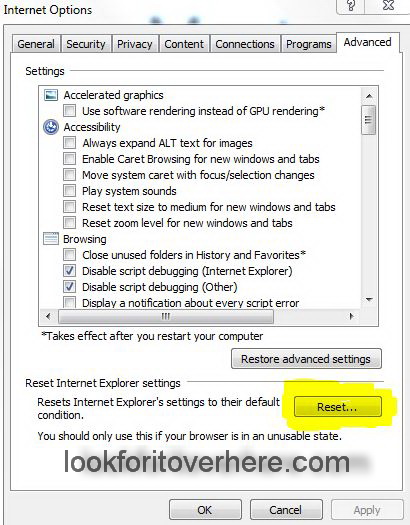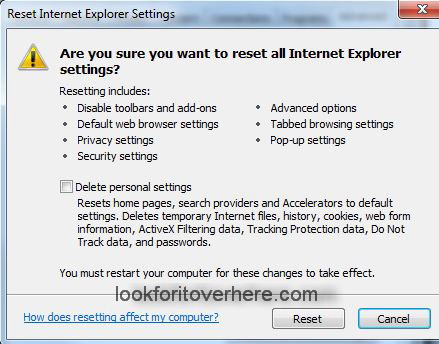I came across a weird problem the other day, receiving a ‘Navigation Cancelled’ when using Google. There was a little more to it, but let me share what I found and how I fixed it up.
After finding some malware on my PC and cleaning it out, I thought everything was back to normal. Email and browsing (I use Chrome) was all good. I occasionally use IE for testing so it wasn’t for a good day or two I discovered the weird ‘navigation cancelled’ message. It wouldn’t come up straight away but would take 10-15 seconds after I hit enter for it to appear.
I immediately thought it was proxy settings, but that was all clear. The next step was to Google the error message as I had not seen it before. The first result was a reference to a Microsoft article . This was an interesting article as it looks like the problem can be caused by a security update. The article listed the steps to fix it, but alas it did not work for me.
The fix for me was to reset the settings for Internet Explorer. This is a quick thing to try and I have found it to fix a lot of other (unrelated) issues also with friend’s PCs.
How to reset Internet Explorer Settings
In IE, Click on tools>settings (or you can select the ‘gear’ icon)
Click on the advanced tab
Locate the reset button (shown below) and click on it
The following window will come up. Leave the box unchecked fore the time being, and all your personal settings will stay intact.
Click on reset, and you’ll get a confirmation fairly quickly that all the settings have been reset. You will be prompted to reboot your computer for the changes to take effect.
Did it work for you? If not, leave a message below. Or, if you fixed the error another way, share for other users below.