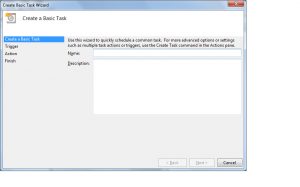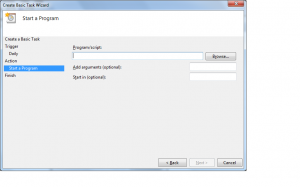Many people ask me how they can get their computer to shutdown at night automatically. With windows XP I used a nice little freeware program that would sit in the tray, but with Windows 7 it is much easier. There is a task scheduler built in that you can take advantage of.
Click on Start>Control Panel>System Security>Administrative Tools and you’ll see the task scheduler there.
Click on that, and then ‘Create Basic Task’ (on the right hand side):
You’ll see the following screen come up. Give the task a name and a description so you know later on what it is for.
The next screen is the trigger for the task. How often do you want it to occur? In this example, we want the shutdown to occur every day.
The next screen will allow us to specify and starting date, and what time (each day) the task will be scheduled.
As this scheduler can be used for many things, we are asked next what do we want to do once the ‘trigger’ is hit. In our case we want to start a program (and that program is a shutdown sequence).
We have to locate the shutdown program from the next screen.
so, click on browse and navigate to the \windows\system32 directory and find shutdown.exe, and select it.
Once selected, put /s in the ‘Add Arguments’ field.
Once done, the final step should look something like this:
Click on finish, and you’re done!