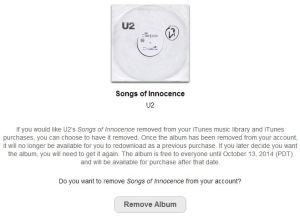Didn’t like the U2 music that was dumped on your iDevice? It’s not that hard to get it off – read on.
Apple last week announced that it was giving away the Irish rock group U2’s new album to all 500 million of its iTunes customers for free!
Tim Cook, declared it “the largest album release of all time” at their Apple launch event on September 9.
Within seconds, every iTunes user had Songs of innocence in their library.
Not too long after, social media platforms were in overdrive with user disgust. Search on twitter and you’ll see what I mean in case you missed it all.
The types of messages ranged from people who saw it as an invasion of privacy, to others who were not happy of it being forced upon them, and to others who just didn’t like the music.
Many people wanted to get rid of it, and then again hit social media looking for answers.
Anyway, the backlash was enough for Apple to put up a website specifically to explain how to get ring of Songs of Innocence (Ironic 🙂 ) from your iDevices.
Here’s how to do it:
[sociallocker id=”735″]
* Go to http://itunes.com/soi-remove.
* You should see a message like this:
* Click Remove Album.
* Sign in with the Apple ID and password you use to buy from the iTunes Store.
* You’ll see a confirmation message that the album has been removed from your account.
[/sociallocker]
Will all this negative publicity hurt the band? Nahh probably not, they were pretty big already and any publicity is good publicity these days.
On the trivia side of things, they were paid a reportedly 100 million by Apple for the exercise……..
What did you think of the music and how it appeared on your iPhone/iPad/iPod? Leave a comment below.